Analyzing Keywords - Historical Trends
You can now obtain Historical Trends graphs from two places. The first is available from most result sets, by clicking the Trends icon, the second is available by clicking Keyword Trends on the toolbar. The Keyword Trends tool allows you to compare up to 5 search terms at once and see trends for specific countries.
-
To obtain Trend information, you can click the Trends icon on a result set.
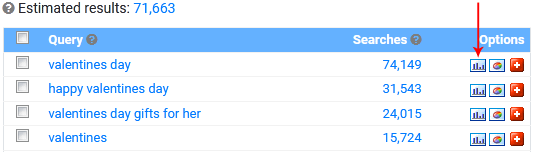
After clicking the icon, the trend graph will be displayed, showing you result from the last 12 months. The chart type can be changed between historical (shows weekly data), monthly and trend.
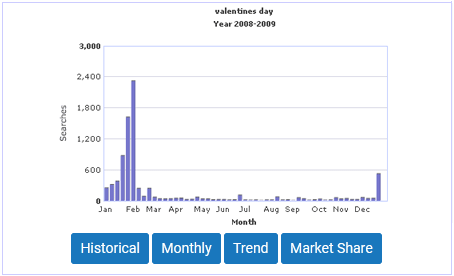
NOTE: All chart data is from the global premium database.
-
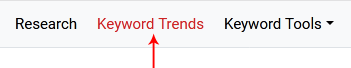
- Enter up to 5 search terms into the Keywords field, separated by commas
- Select a Database
- Choose from Trend or Monthly Graph
- Click Search Trends
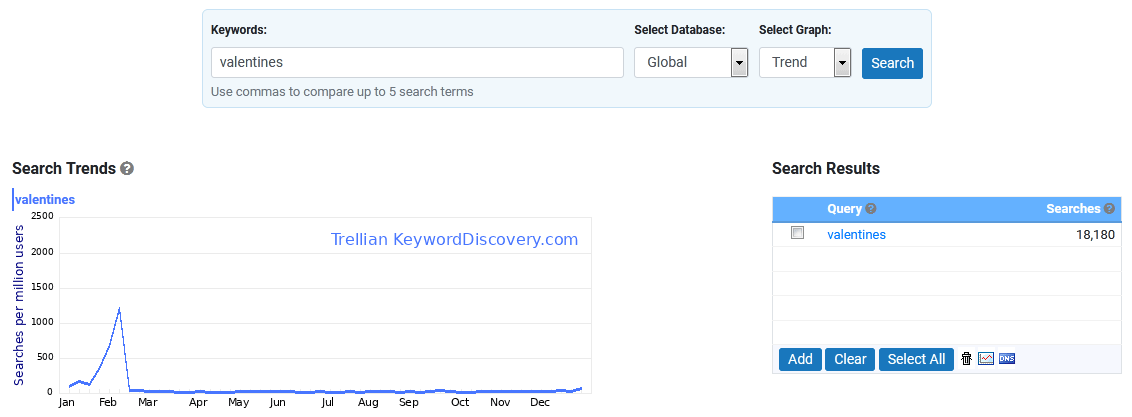
The Search Trends graph is based on the last 12 months of data. Searches per million users - Displayed on the vertical axis of the Search Trends graph, this is the estimated number of searches performed per million users.
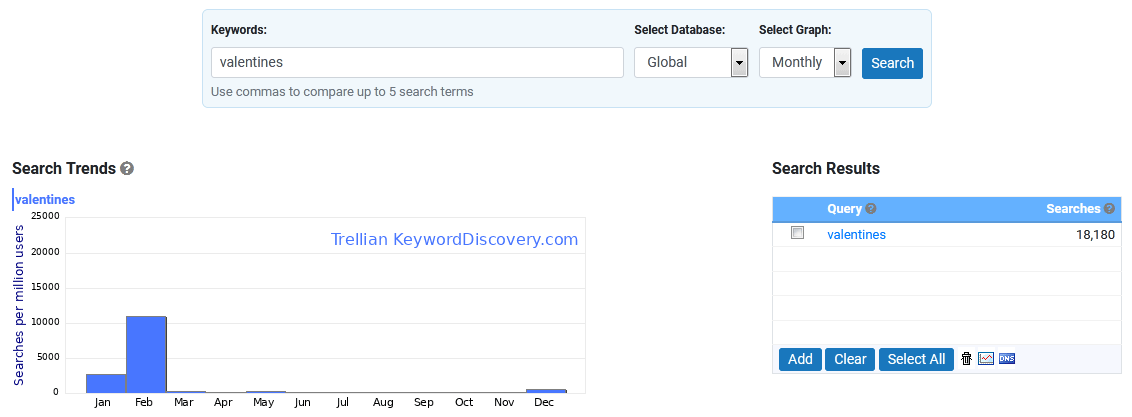
You can choose a to have a Monthly graph displayed rather that a Trend graph, by selecting Monthly from the Select Graph drop-down menu.
This will display average Searches per million users for each month, whereas the Trend graph shows actual peaks.
The Keyword Trends tool will also display Search Engine Market Share and Search Demographics. For more information, see their manual pages:
< Databases | Projects >
