Account Management - Default Settings
Your default settings for Keyword Discovery can be set from the accounts page. This means, whenever you log in to Keyword Discovery, these options will be automatically selected in the Keyword Discovery interface.
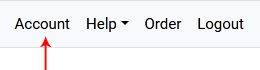
Your Keyword Discovery default settings are show on the Accounts page, in the Services, KeywordDiscovery tab, under the Default Settings heading.
You can select your default:
- Default Database - Choose the default database selected in the interface's Database drop-down menu.
- Default Number of Results - Choose the default number of results selected in the interface's Results per page drop-down menu.
- Display Also Searched Results - Whether or not to show Also Searched Queries in the main interface.
- Also Searched Adult Filter - Whether or not to show adult keywords in the Also Searched Queries results.
- Default Search Type - When performing a search from the interface, you can choose whether to just show results, or automatically start an analysis on the results.
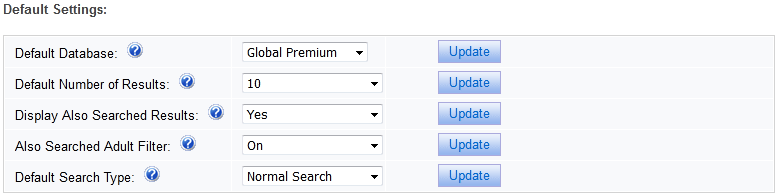
To change a default setting:
- Click the Change button next to the default setting you wish to change
- From the drop-down menu and select your new choice
- Click the Update button next to confirm the choice
- A dialog will popup, confirming that your changes have been saved
< Implementing Keywords Into a Website | Help and Support >
