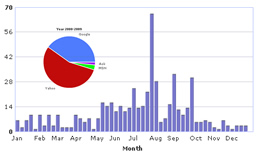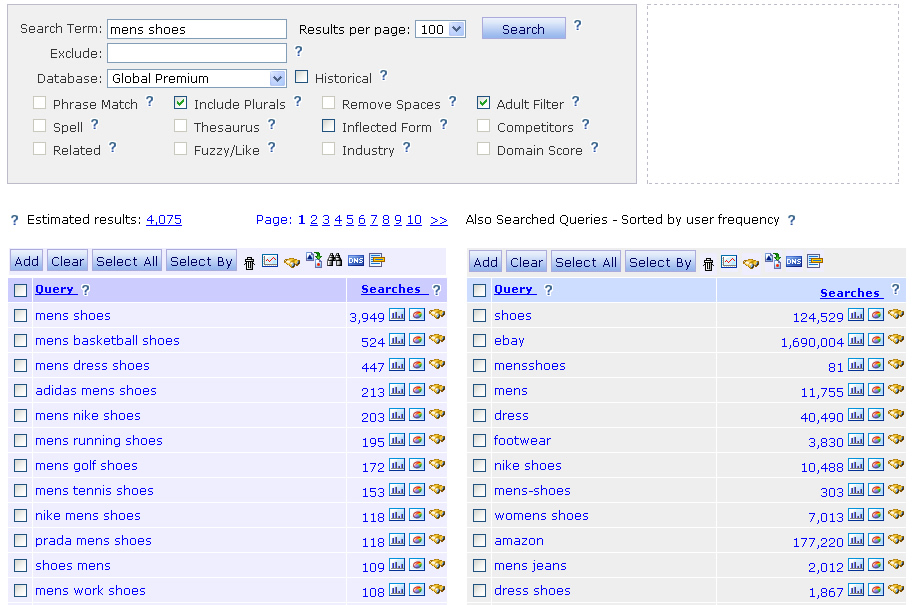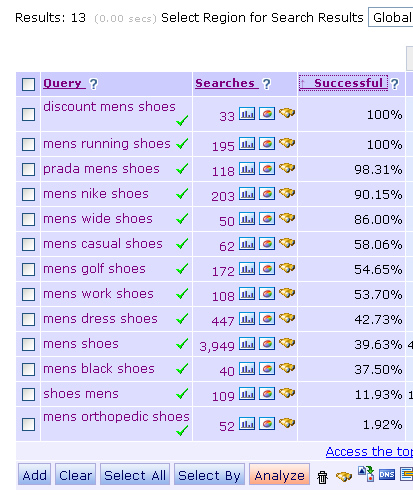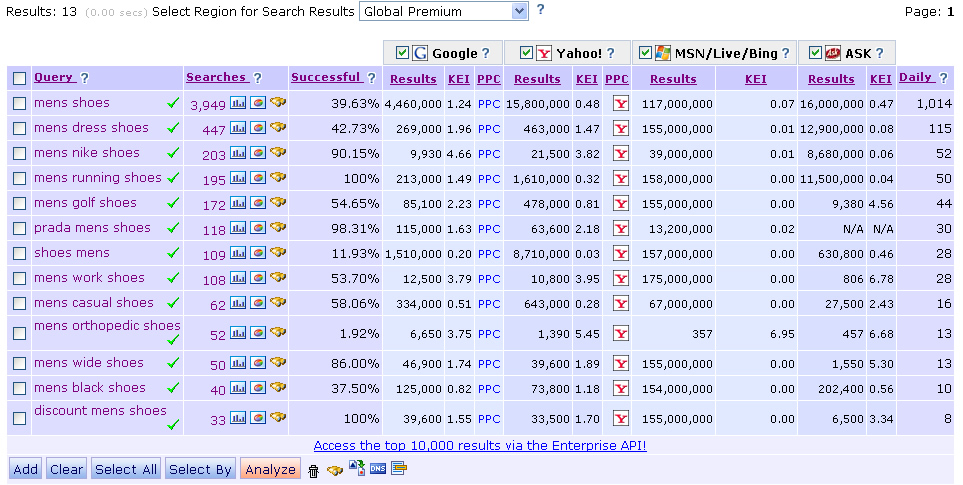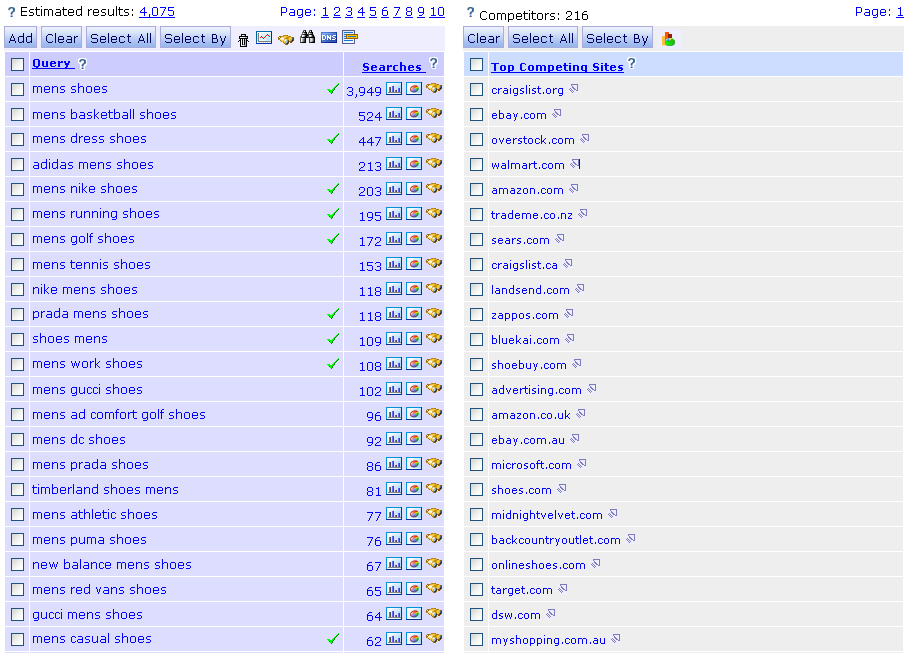New Features in Keyword Discovery
Also Searched, Successful Search, Core Search Engine Information, and Competitors SearchBy Glenn Gabe |
Back to reviews page |
If you’ve read some of my previous posts about SEO, then you know how important I think keyword research is. When you break it down, it’s risky to base decisions on what you think people are searching for versus analyzing the actual data . Once you perform keyword research, it can be used to optimize your current content, or more importantly, to help generate ideas for new content.
Needless to say, I’m neck deep in keyword research on a regular basis. Although I’ve used several tools to perform keyword research for my clients, I believe Keyword Discovery by Trellian is the industry leader. As new features are added to the product, I plan to cover them here on my blog in detail. In case you are interested, I’ve written several posts in the past about the importance of keyword research and some overlooked features in Keyword Discovery . After reading this post, you might want to also check them out.
New Features, Better Analysis
I’m going to cover four new features in this post that have been greatly helpful as I work on SEO projects. I’m a firm believer that you need to conduct a thorough analysis of your keywords versus just checking query volume. Trellian obviously understands this too, as they keep adding valuable features that make it a powerful analysis tool for search marketers. These new features help provide important pieces of information so you can make educated decisions about which keywords to target.
The four new features I will cover are:
* Also Searched Queries
* Successful Searches
* Analyze Information from Google, Yahoo, MSN/Bing, and Ask
* Competitors Search
Without further ado, let’s jump in.
1. Also Searched Queries
I love this feature. Have you ever wanted to know which other keywords people are searching for based on an initial keyword? This feature displays “also searched queries” as you search for keywords in the application (along with search volume.) So, if you enter “mens shoes” as the keyword, Keyword Discovery will show you other keywords that were searched for by the same users that searched for mens shoes. You actually know that the same users were searching for these additional keywords… In addition, the order of the results is based on user frequency (and not by pure number of searches in the database). This lets you see which keywords were most often searched by the same users versus just seeing volume numbers.
So, you can see that people searching for mens shoes are also searching for footwear, mens jeans, mens shirts, etc. You can also see specific retailers they are searching for. All of this data can help you make informed decisions about which keywords to target, as well as which additional keywords you might want to optimize for.
2. Successful Search Score
This is an important metric when analyzing keywords. Successful Search Score essentially tells you the percentage of people that clicked through a search result after searching for a keyword. It gives you a good feel for the keywords that actually generate a click through .
Below you will see a list of 13 keywords based on a search for mens shoes. You can clearly see how certain keywords generate a much higher click through. This metric should be part of your own decision making process for which keywords to target. It’s obviously not the only metric to consider, but when combined with other metrics that KD offers, it can help you determine which keywords to focus on.
3. Now You Can Analyze Data From Google, Yahoo, MSN/Bing, and Ask
After adding keywords to one of your projects, Keyword Discovery enables you to analyze those keywords to view a number of key metrics. For example, you can see the number of searches in the database, successful searches (mentioned above), the number of results in each engine for that keyword, and the KEI (or Keyword Effectiveness Index). Keyword Discovery recently broke down this information by core search engine, including Google, Yahoo, MSN/Bing, and Ask. Having all of this information at your fingertips enables you to analyze keywords across the core engines, in order to make smart decisions about which keywords to target. This data helps you understand how competitive each keyword is so you can target the right keywords for the task at hand.
4. Competitors Feature
Checking this box when conducting a search in Keyword Discovery will display the top websites receiving search engine traffic for that keyword. There are some great competitive analysis tools on the market, and I use several of them on a regular basis, but it’s great to have some base level data at your fingertips while performing keyword research. For example, I entered mens shoes in KD and it displayed the top 100 sites receiving search engine traffic for that keyword (based on Trellian’s Competitive Analysis User Path Data). Your list might start with some obvious players, but as you scan down the results you might find some interesting competitors. And, you can use the results to start performing a deeper competitive analysis.
This won’t be my last post about keyword research or Keyword Discovery…
So there you have it. Four new features in Keyword Discovery that can help you select the right keywords for the project at hand. I plan to write more about KD in the future as Trellian adds more features. Actually, there are some features that warrant an entire blog post, so look for more posts in the near future!
I’ll end this post with a Glenn Gabe public service announcement:
Please don’t base your SEO efforts on opinion. Perform extensive keyword research and have that research fuel your projects. A keyword is a terrible thing to waste. :)
GG
Glenn Gabe President of G-Squared Interactive - hmtweb.com